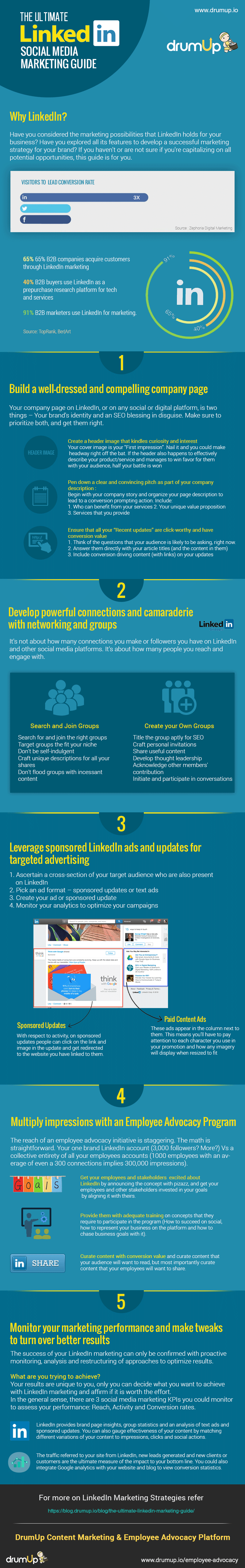The Ultimate LinkedIn Marketing Guide
Have you considered the marketing possibilities that LinkedIn holds for your business? Have you explored all its features to develop a successful marketing strategy for your brand? If you haven’t, or are not sure if you’re capitalizing on all potential opportunities, this guide is for you.
Note: All the images on this post are available for social sharing and reprint. Please feel free to do so with a link to this blog.
Why you should invest in marketing on LinkedIn
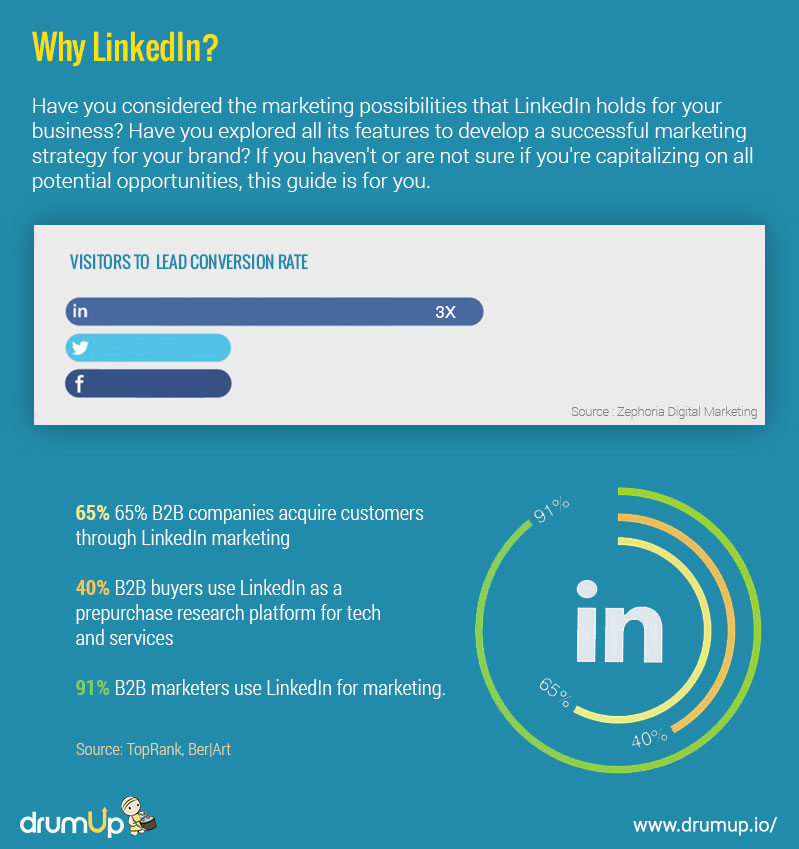
Since its launch in 2003, LinkedIn has developed a stronghold over the professional sphere of social interaction. It is more than just a global resume board, it could easily be as Neil Patel says, “one of the world’s most powerful online business directories.”
In a study conducted by TopRank,
1. 65% B2B companies claimed to have acquired customers through LinkedIn marketing.
2. 40% B2B buyers said LinkedIn formed an important prepurchase research platform for tech and services
3. Also, 91% B2B marketers use LinkedIn for marketing.
B2B businesses Have To Market via LinkedIn. If you’re not, that’s time and money lost.
B2C businesses have also experienced conversions from marketing on LinkedIn, although the numbers pale in comparison to that of B2B businesses.
Personally, I’d say gauge your target market well, locate where they are present on social media and accordingly allocate your marketing resources. Nonetheless, whether you’re B2B or B2C, it doesn’t matter, as a business you have to be formally represented on LinkedIn and you may as well make the best of it while you’re on there.
Five neat and sweet steps to make good on that investment
Step 1. Build a well-dressed and compelling company page
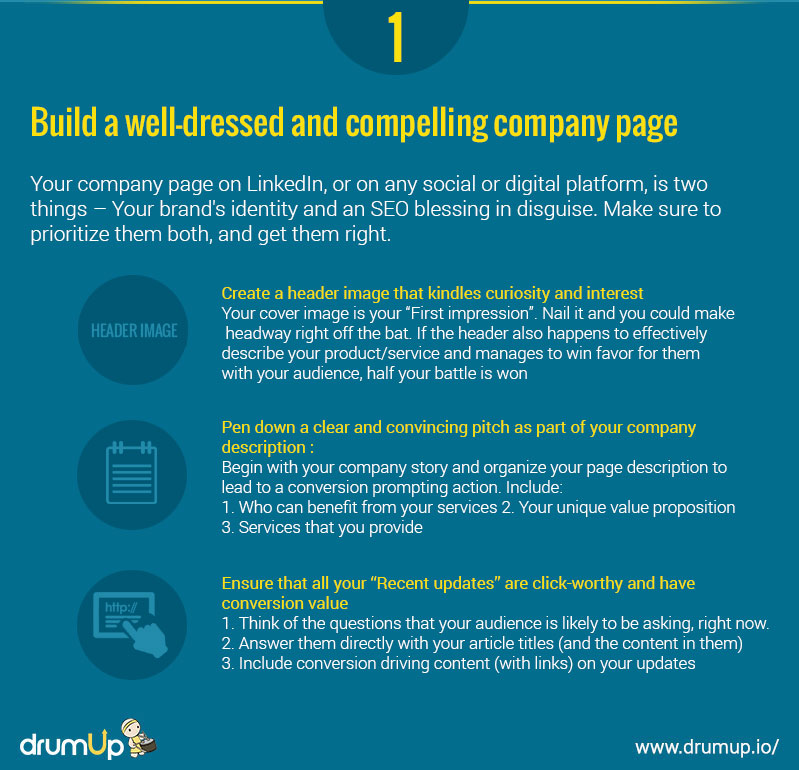
If you’ve created a LinkedIn account, slapped on your logo as your profile picture, a screen shot for the cover photo and copied your website’s “About Us” page for company description, the time you have saved won’t make up for the time you lose working on an ineffective marketing strategy.
Your company page on LinkedIn, or on any social or digital platform, is two things – Your brand’s identity and an SEO blessing in disguise. Make sure to prioritize both, and get them right.
Create a header image that kindles curiosity and interest
Your cover image is your “First impression”. Nail it and you could make headway right off the bat. If the header also happens to effectively describe your product/service and manages to win favor for them with your audience, half your battle is won!
Know how businesses spend 100,000s of dollars on infomercials and print ads? Well, here’s you free of charge canvas! Use it!
I repetitively state on all my blogs that images are processed much faster than text is by the human brain for a reason. Your profile has to look professionally elegant, and visually appealing to send the right vibes to your social media visitors (psychological impact matters and counts).
Put them creatives and strategists to work.
Pen down a clear and convincing pitch as part of your company description
First off, SEO that page! Use keywords that you believe your audience will search for on LinkedIn’s search engine.
Also, you’re on social media to sell. Stop skipping around the awkward elephant in the room. Your audience knows this as well. So sell. But orient everything you say towards your audience.
Have can you make their lives just a little better? Why should they buy from you and no one else?
Given, hard selling on social media isn’t a smart move, but your social profiles should represent what you have to offer. You could begin with your company story, social media loves stories, and organize your page description to lead your viewers to something that prompts a conversion action (with a link).
Don’t forget to state these:
1. Who can benefit from your services
2. Your unique value proposition
3. Services that you provide
Ensure that all your “Recent updates” are click-worthy and have conversion value
A good way to approach social media content is –
1. Think of the questions that your audience is likely to be asking, right now.
2. Answer them directly with your article titles (and the content in them)
3. Include conversion driving content (with links) on your updates
Create, curate and syndicate content in good measure for your social media pages (65% original, 25% curated and 10% syndicated is the general rule). To specifically explore types of content for LinkedIn, skip to the end of this blog.
Step 2. Develop powerful connections and camaraderie with networking and groups

The meat of social media is “Social”; The ability to “Connect” with whom we desire with the least of efforts, thanks to the advancements in social technology. While a lot of attention is focused on marketing via content on social, it is equally important to “Network” and build professional relationships with clients – current and potential, partners – current and potential and the industry audience in general.
A great way to network on LinkedIn is via your employees’ and management’s LinkedIn profiles. While brand pages can work content and networking for you to some extent, it is important to meet that halfway with, in the least, your marketing team’s/sales team’s profiles on LinkedIn.
Professional etiquette is crucial, while networking on LinkedIn, and the following are helpful tips to adhere to while making connects on LinkedIn.
5 LinkedIn networking etiquette tips from the experts
Kevin Daum
#1 As Kevin Daum says “Don’t blanket connect.” Click the blue button only when you’re sure the other person has reason to connect with you, and your brand truly has something to offer to them.
#2 “Don’t be self-indulgent, obvious self promotion impresses noone,” adds Daum. There’s no way this can be said in a better way. Attend to all the conversations your start with blog posts (on groups). Aim at providing value before you expect any in return.
#3 Craft personal messages to invite potential new connections. Avoid using the standard “Join my network” message, people will admire the effort and thought behind it.
Amy Hall
#4 Send your connects an “Opt-in offer” only “After you have a relationship with them, and have proven yourself as a resource,” as Amy Hall suggests.
#5 “Remember everyone’s time is precious,” says Hall. Respect and value the time you are requesting for, and make it as simple as possible for the person at the other end to go through the information you’re sending (use live-links and optimize readability).
5 must-follows to optimize engagement on group posts
#1 Custom write descriptions for each blog you post on groups. Never copy word for word the first two sentences of your blog as description. When people read it, they’ll sense that you’re pushing content and anything that you desire to accomplish with your content will be of no avail.
#2 Add questions to your blog descriptions. Ask people for their opinions on specific points. An opportunity to learn from your peers should never be wasted.
#3 Respond to all comments with open replies that encourage your readers to further the conversation.
#4 Do not spam groups. LinkedIn’s feed rate is a lot slower than on Twitter for instance, where you could get away untainted with as many as 5 tweets an hour (depending on the size of your followers’ follows). On LinkedIn, never post more than one post a day, per group.
#5 When adding groups, locate the more specific ones that focus on your niche. Choose groups that aren’t too crowded and active, or abandoned and inactive. Hit the moderated sweet spot of specificity to your industry, group size and group activity to stand a good chance for substantial engagement.
Step 3. Leverage sponsored LinkedIn ads and updates for targeted advertising
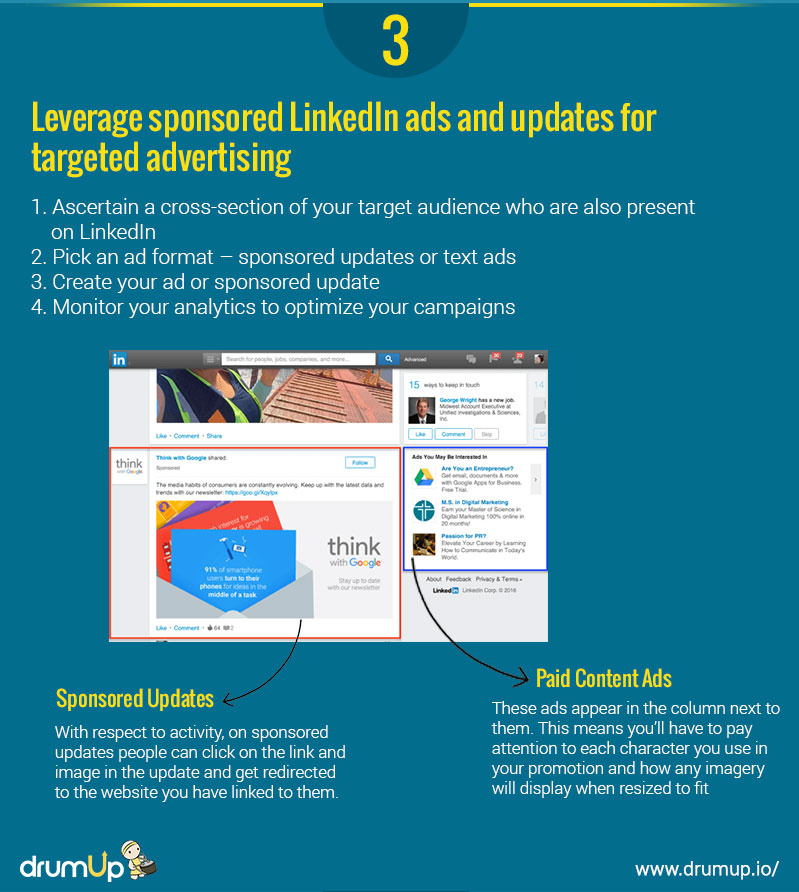
LinkedIn allows you to specify individuals by job title, industry, employer size and skills or interests to target with your advertorial content. It is very important to be certain about the audience you’re targeting via paid ads, because if you set your parameters wrong, not only have you wasted money, but you have also added disinterested people to your following.
To optimize your social profiles, you should ideally have only your targeted audience to market to, so you can build a focused and active community to nurture over time.
How to initiate and manage paid ads on LinkedIn
1. Ascertain a cross-section of your target audience who are also present on LinkedIn
a. Consult your business goals and match them to audience (Think about who would seek the services you are offering)
b. Conduct market research (E-surveys) or refer to secondary sources (competitors’ research, industry research, data made available by customer insight firms)
c. Create a buyer persona, or a sketch of your potential buyer and their characteristics(age etc.), interests, concerns and which need of theirs is fulfilled by your product
2. Pick an ad format – sponsored updates or text ads
Both formats are equally viable and function similarly. The difference is where they appear on screens and how you go about creating them.
With respect to activity, on sponsored updates people can click on the link and image in the update and get redirected to the website you have linked to them.
On text and image ads, people can do the same with the link and image on the text ad.
3. Create your ad or sponsored update
The LinkedIn Campaign Manager allows you to create and manage ad campaigns on LinkedIn. You can access the manager from your company page or showcase page.
If you’re unable to view an account on your account manager, click the “Add account” button to create it. Next, click on “Create campaign” and select the type that you want.
Enter your text, add images, links and everything else you intend to have on your campaign. The “Direct sponsored content” tab to check your comments and likes.
Finally, set your target audience and budget as per your preferences.
4. Monitor your analytics to optimize your campaigns
LinkedIn provides comparisons of text ads and sponsored updates. You can also gauge how effective your content is by matching different variations of your content to impressions, clicks and social actions.
Additionally you could also use UTM parameters with your links and Google Analytics to verify the conversions you’re gaining from paid LinkedIn advertising.
Step 4. Multiply your impressions with an employee advocacy program

There’s no better social platform than LinkedIn to implement employee advocacy on. Encouraging employees to be present and active on LinkedIn is beneficial to them and you both; Your content gets shared across LinkedIn with added credibility and they build a reputation on the platform for sharing high-quality and informative content.
The reach of an employee advocacy initiative is staggering. The math is straightforward. Your one brand LinkedIn account (3,000 followers? More?) Vs a collective entirety of all your employees accounts (1000 employees with an average of even a 300 connections implies 300,000 impressions – 100X your brand’s reach).
7 simple steps to set up and manage an employee advocacy program
1. Announce the concept with pizazz! Your employees must get excited about it
2. Elect an employee representative to manage the program, they could be from the marketing team
3. Provide adequate training on concepts that your employees require to participate in the program (How to succeed on social, how to represent your business on the platform and how to chase business goals with it)
4. Pick a reliable employee advocacy platform to help manage the program with ease and train your employees on how to operate from it
5. Run a pilot with a small group of employees, test content types and engagement with your employees and your audience
6. Curate content with conversion value and curate content that your audience will want to read. With DrumUp, you can pick from a filtered stream of interesting content recommendations and add to a stream that your employees can access and share from
7. Monitor engagement and rework your program to optimize results
3 types of Key Performance Indicators to measure employee advocacy success
1) Revenue monitoring KPIs
To assess if you’re able to achieve a good Return on Investment you’d need to evaluate your – Lead generation rates, revenue rates, registration rates, conversion rates.
2) Employee engagement monitoring KPIs
To assess how popular your program is among employees – Number of shares per employee and per post.
3) Social media engagement monitoring KPIs
To assess how popular your posts are on social media – Number of likes, shares, retweets and comments.
Step 5. Monitor your marketing performance and make tweaks to turn over better results
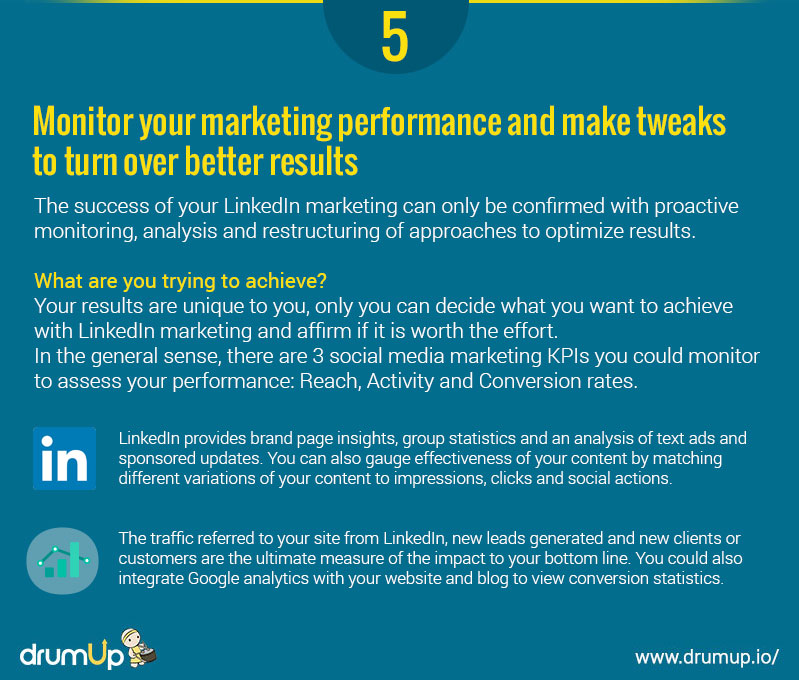
The success of your LinkedIn marketing can only be confirmed with proactive monitoring, analysis and restructuring of approaches to optimize results.
What are you trying to achieve?
Your results are unique to you, only you can decide what you want to achieve with LinkedIn marketing and affirm if it is worth the effort.
In the general sense, there are 3 social media marketing KPIs you could monitor to assess your performance: Reach, Activity and Conversion rates.
Save time managing your social media accounts
Are you still managing your social media accounts directly from Facebook/Twitter/LinkedIn? Make your life easier by managing all your social media in one place, schedule posts, repeat posts, curate content and more. Try DrumUp now, it's free, forever.
REACH – How much of an impact did your content shares have?
If the social world is ignoring you, that’s a strong signal that you’re doing something wrong. Continuing down that road will end in the same results. Reach will help you understand how much pull your content has over your audience.
Reach metrics:
Connections on LinkedIn
Visitors to your blog (In this scenario, visitors as a result of your marketing activity on LinkedIn)
Klout and Radian6 can give you a sense of these metrics.
ACTIVITY – How many people actually engaged with your content?
After noting your reach, the next step is to figure out if your audience connected with the content enough to interact with it.
Engaging people on social media requires effort in term of creating compelling, inspiring and valuable content. If your engagement levels are low, it is time for a change in content marketing strategy.
Engagement metrics:
On LinkedIn – Shares, tags, comments and clicks on links
You could use social analytics tools like Google Analytics, Brand24 and SumAll for insights on social enaggement driven by your social media content.
CONVERSION – How many people acted as prompted by your content post-viewing it?
The final set of metrics reflect the actual impact that social media is effectuating on your business and revenues. To actuate this result, remember to always include back-links to your website on all of your LinkedIn posts. Further, once your social audience lands on your site, you should have conversion mechanisms in place to seal the deal.
Conversion metrics:
Registrations for newsletters, content downloads
Seminar/ workshop/ webinar registrations
Sales leads (online and offline)
To track conversions, you could ask the person who registered where they noticed your product or even what sold them. You could also integrate Google analytics with your website and blog to view conversion statistics. Alternatively, you could use URL shortners like Bitly that also provide access to link tracking analytics.
Conversion metrics are where it all ends, where your social media strategies meet business ROIs. This is where you ascertain if your returns are worth the efforts and how much of your resources you should allocate to social media marketing.
The most popular content on LinkedIn
A large part of your success on LinkedIn is hinged on the quality and type of content you share. Since LinkedIn is primarily a business platform that focuses on content with professional value.
Career updates, product updates, business news, industry insights are the way to go.
According to a marketing report by LinkedIn, 6 users in 10 are interested in reading industry insights.
A further 53% are interested in company news, while 43% are interested in new products and services. Also, posts that use the word “Top” or the numerals three, five, 10, 25, 30, 50, 100 are found to have as much as 40% more engagement.
For instance, “Top B2B Social Media Marketing Practices” or “Top 10 Tips on Social Media Content Management for eCommerce Businesses”.
Choose to write clear titles over pun-ny ones suggests Daniel Roth, and ensure the titles are fair and accurate descriptions of what the post has to offer.
Additionally, if you place links on updates, they’re likely to receive 45% more interaction than posts without links.
Text with questions attached to them prompt a 50% higher comment rate and posts with visuals command 98% more activity in terms of content.
Optimum time, frequency and scheduling lengths for LinkedIn Marketing
1. Post 20 times a month, at least once a day, and you can get through to upto 60% of your targetted audience
2. The ideal message length for maximum click-throughs for B2B businesses on LinkedIn is between16-25 words, and for B2C companies it is 21-25 words
3. Active hours (working hours) are best for optimum activity
Through DrumUp you could line-up relevant social media content for an entire month on LinkedIn in one go.
All you’d have to do is spend 15 min setting up a profile and selecting a few articles from your recommended content feeds, and you’d be ready to rule social media marketing on LinkedIn with awesome content. That’s the beauty of delegating tasks to reliable tools, they save you precious time and make room for you to do so much more.
Recommended reading:
1. The Ultimate Twitter Marketing Guide
2. The Ultimate Facebook Marketing Guide
Note: The complete infographic is available for reprint and social media sharing. Please feel free to do so but with a link to this blog.