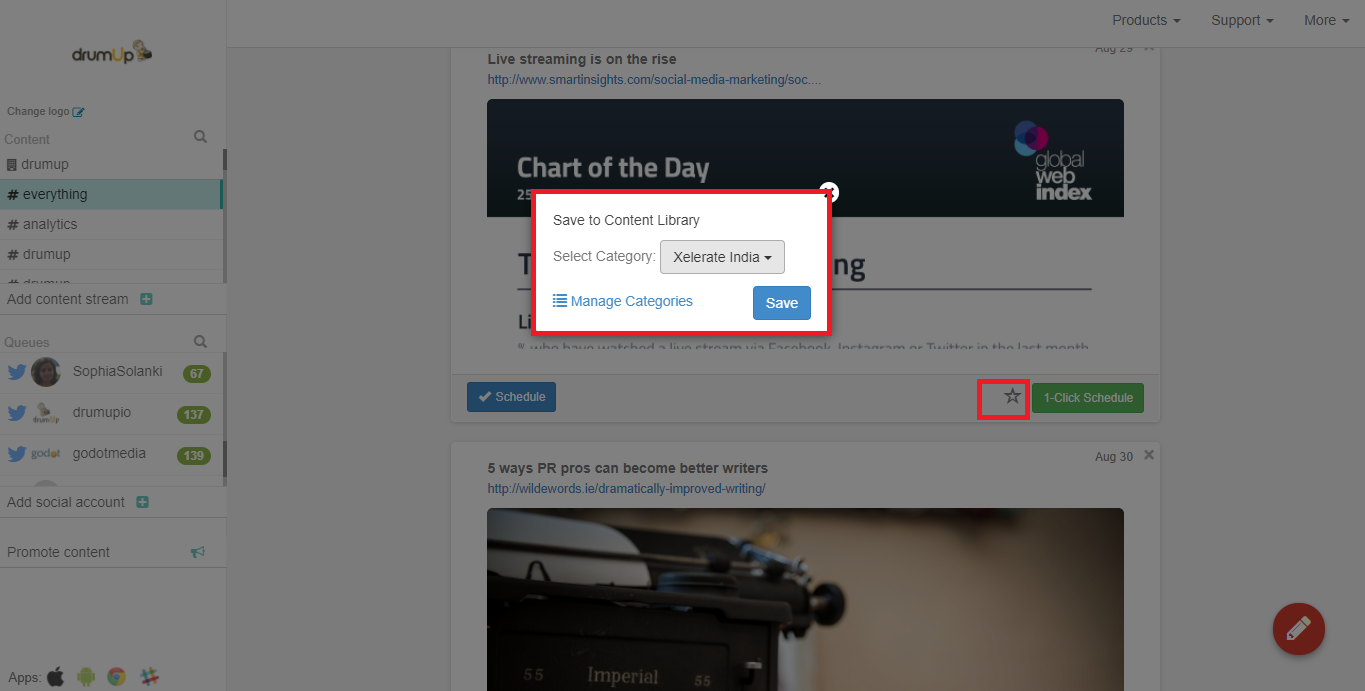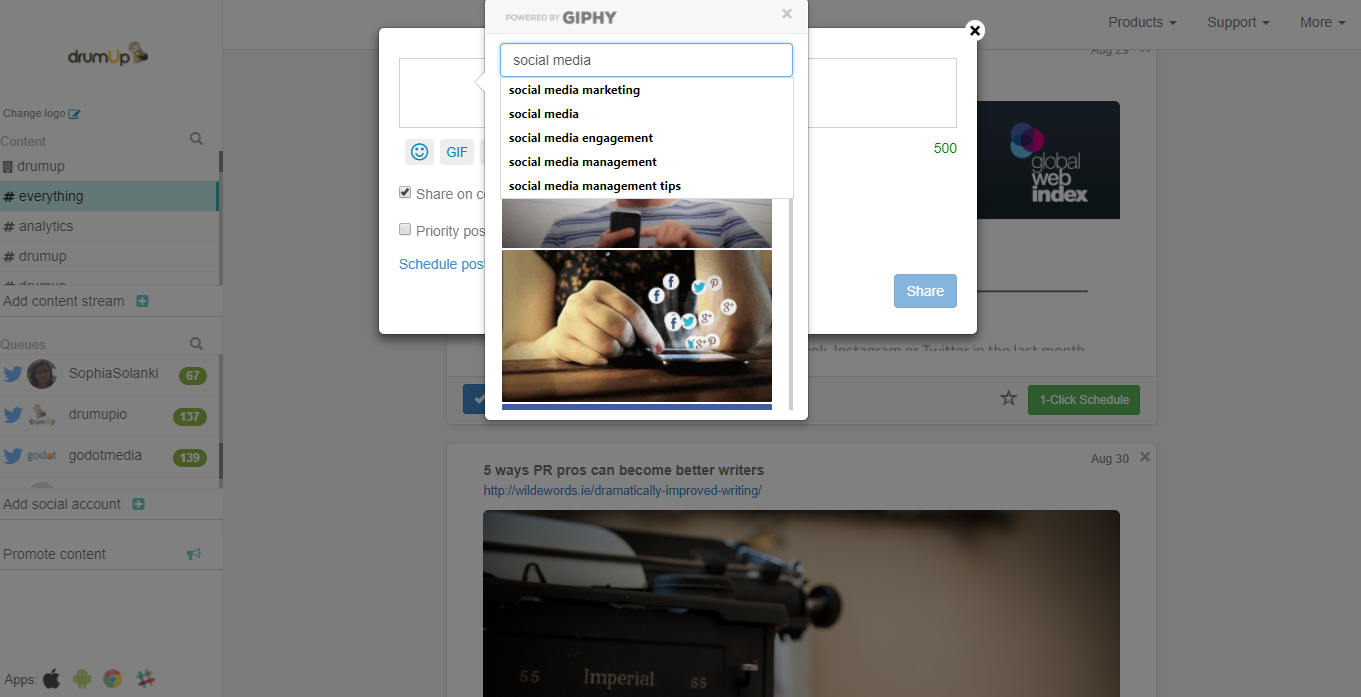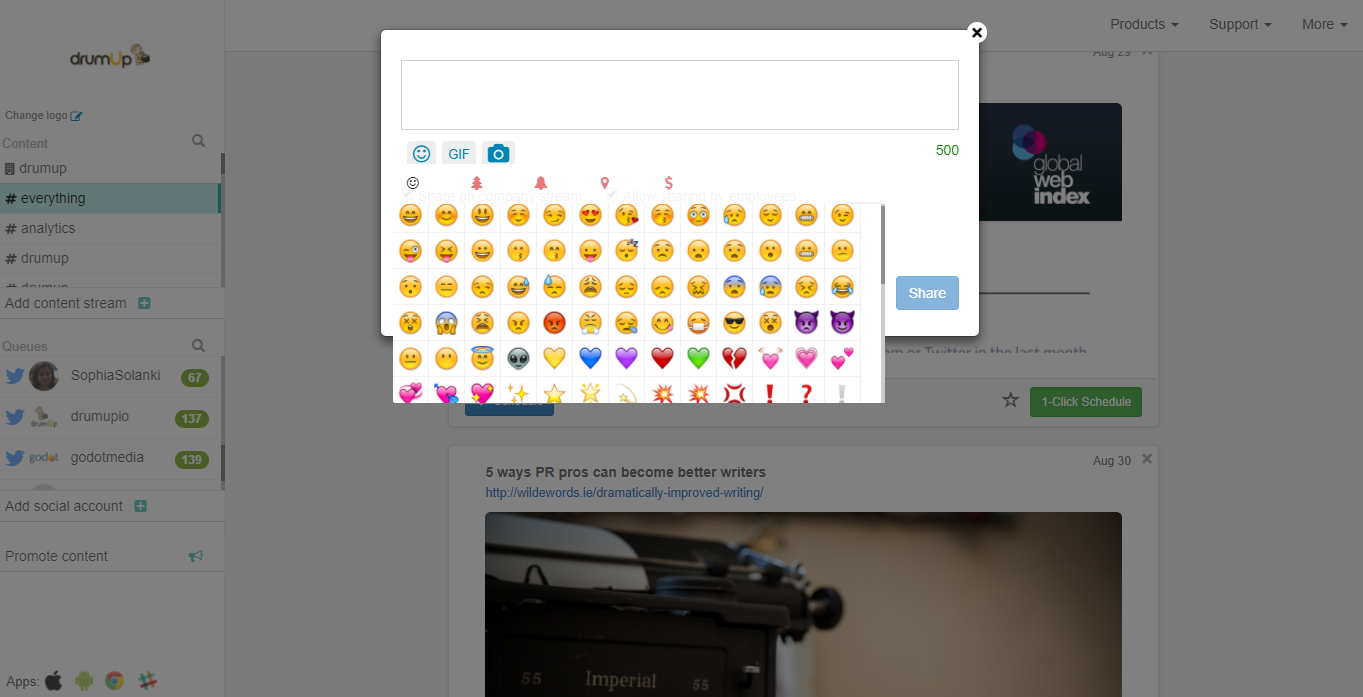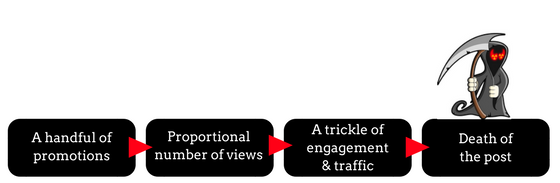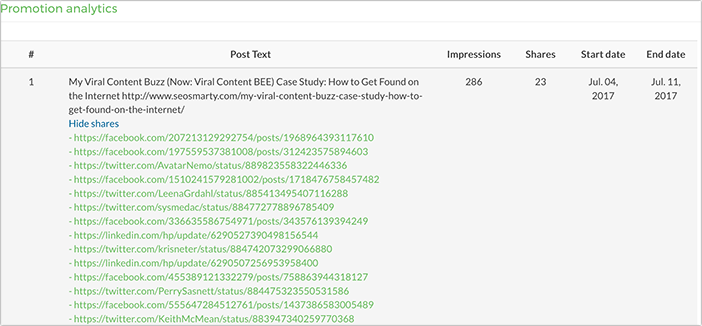How Social Media Agencies Can Prove to Clients that Social Media Engagement Matters
It doesn’t matter what the size of your social media agency is, or which city you live in. It doesn’t matter if you are working with small businesses or massive corporations.
At some point in your client-agency relationship, you will hear the question that every social media marketer dreads – “What’s the value of social media engagement?”
Some brave souls have ventured answers to this question, via website traffic, social media lead tracking, social media engagement metrics and even client feedback. But what happens when your client isn’t in the eCommerce or B2B industries? What if your client is a small business that sells postcards or a multinational business that manufactures FMCG (Fast-moving Consumer Goods)?
How social media engagement relates to business outcomes
As a social media marketer, you may know the value of social media engagement, but your client can only relate to it through business terms and outcomes. It’s possible to lose track of reality when making a pitch to clients, but it’s important to understand the limitations of measuring social media engagement before you set client expectations.
Quantifying the value of social media engagement is tricky because –
- Basic social media engagement metrics (likes, shares, comments) fall short out of context
This is why DrumUp’s social analytics tool also measures your CTR (Click Through Rate) that translates into direct traffic leading to specific web pages.
- It’s tough to connect social media engagement to sales
Some tools like Kissmetrics and HubSpot offer great solutions to this problem, but they still can’t make a 100% accurate connection between engagement activity and sales.
- Organic reach on social media platforms is declining
Declining organic reach was always a definite eventuality, but few marketers saw it coming and prepared for it. As of today, your social media posts have the inherent potential to reach only 1-2% of your social media following.
Some marketers’ answer to the declining organic reach is to jump on the “pay-only” visibility bandwagon, but this strategy disregards the rising aversion towards online ads.
You can still make noise and be heard with organic social media marketing, provided you do it right.
Think about how your friends share videos and social media posts with you, without any prompting. What most social media agencies miss when creating strategies is intent. Your client’s fans are probably not scrolling through Facebook looking for updates from your client’s company – something that many social media marketers miss when creating their strategy.
But before we delve into social media engagement tips, let’s cover the first critical step in proving the value of social media engagement to clients.
1. Set the right expectations
As explained above, you can’t accurately attribute revenue to social media engagement. It’s always best to promise numbers that you can deliver (like website visits) than promising those that you cannot (conversions).
Socialbakers has conducted a study that links social media engagement to website visits. So engagement can directly boost website traffic.
Engagement is more about building a loyal community of followers and increase awareness and the memorability of a brand. Doubling sales of a certain product? That’s a goal that may leave both you and your client dissatisfied. But creating a smart quip that generates a lot of buzz about a brand? That’s a doable goal that will play to your strengths and help you satisfy your client.
Explain to your client what social media engagement is all about, so you are on the same page.
How social media engagement drives sales and revenue
While social media engagement isn’t the best way to boost sales, it is a great way to assist sales.
Proof? Check out these case studies.
- Step2 experienced a 130% year on year rise in revenue with active social media activity.
- BT saved £2 million a year by managing 600,000 customers via social media instead of their call centres
- Dutch Airline KLM attributed €25 million of its sales in 2014 to social media.
So how does social media assist sales? Many social media marketers focus only on the actual purchase, completely ignoring the fact that social media can impact all stages of the sales funnel.
Mckinsey has described how some massive brands use social media to strengthen different stages of the sales funnel. Here’s a quick breakdown of which stages are affected and how you can identify when they are.
- Social media engagement affects the general perception of your brand, which controls the tone of posts and online reviews written about it. Online reviews are known to build trust, credibility and directly affect purchase decisions.
- Engagement directly correlates with website traffic, which is an important SEO determinant. More traffic means better SEO and eventually, more sales. SEO is known to contribute considerably more than other channels to conversions.
- If the first two stages see positive impact from social media, companies can measure that impact using average GRP (Gross Rating Points) of ad expenditure against other media, giving them an approximate but real correlation of social media with sales.
In many cases, social media ROI (measured this way) is greater than that of traditional media.
2. Get social media engagement right
After setting the records straight with your client about what he/she can expect, it’s time to work on getting engagement for his/her pages. Many social media marketers get this stage wrong by focusing on the wrong goals and content. If you get the intent right and understand how social media impacts business outcomes (as discussed previously on this post), it becomes easy to create the right kind of content.
While social media agencies are generally great at creative quips, quotes and fun posts, they often forget to include critical engagement activities like those below.
2a. Engage communities
Social is just the medium. People are your actual targets. They control the fate of your content and how it performs. If your strategy involves no engagement with actual people, it’s heading down the wrong road. If your content holds no value for your readers, you won’t see any traffic or conversions resulting from it.
Content curation vs creation
Why curate content? Why share someone else’s content on your client’s social media pages when you can create original content that they can own? Well, here are three great reasons why you should.
- Your client’s followers trust that they will be fed the most important content, even if it’s not yours. An audience usually cares more about the value in content than its creator.
- Someone else has probably already talked about what you want to talk about on blog posts or social media posts. Why reinvent the wheel when you can curate it? Especially if their work appears better than yours might turn out to be. Why add to the information overload that the world suffers from? Instead of making your client’s fans work harder for information, you can act as the curator and establish you client as the best filtered source for essential information in his/her niche.
- When you curate content, you build bridges with bloggers, industry experts and influential people who can play an important role in your influencer marketing strategy.
Quote covers, GIFs and other visuals
If your client has quotes from expert bloggers, customer or fans, use them, with @mentions. You could apply this strategy even if you don’t have the quotes by finding them and presenting them as social media quote covers.
There are so many types of visual content that you can combine with @mentions on social media and use to engage with your client’s community. In addition to quote covers, you can use GIFs, screenshots of positive posts and emojis to boost engagement on a personal level.
Save quote covers in DrumUp’s libraries for quick reuse
You can manage emojis, GIFs and quote covers in DrumUp’s libraries, so you can reuse them when necessary. If you have multiple clients (non-competing of course) in the same industries, you could reuse posts.
Curate GIFs straight from GIPHY when scheduling posts on DrumUp
Instead of wasting time hunting for GIFs, look for them when scheduling posts on DrumUp, with our neat GIPHY integration.
Sometimes, you may have a brainwave when scheduling an event promotion post or season’s greetings and may want to add a GIF when scheduling it. The GIPHY integration can help you save time and find just the right GIF in such a circumstance.
Add emojis when scheduling custom posts on DrumUp
Emojis can convey complex ideas and emotions accurately, in a way that words and even other visuals cannot. They’re hugely underrated in social media marketing, having the potential to do so much more than what many social media marketers assume. In fact, according to AppBoy, brands that use emojis are considered more trustworthy than those that don’t.
You can add emojis to DrumUp posts by clicking on the emoji button in the composition box.
For more social media management tips and hacks read: 21 Social Media Management Tips for Winning Social Media Managers
2b. Replies & customer care
Jay Baer says that social customer care is the new marketing, and it’s evident because of how the quality of social care affects brand perception. He calls it a spectator sport because every social media interaction is inevitably scrutinized by your client’s fans and affects what they say about the brand on social.
To make the most of this branding opportunity, catch mentions using a social media tool and leave swift responses empathizing with the customer and resolving their issue.
Recommended reading: The #1 Mistake You are Making on Social Media (and How to Stop It)
2c. Maximize visibility
Succeeding at social media engagement isn’t only about getting the content right and engaging your client’s community. It’s also about understanding how social media platforms work and assessing the best ways to increase your visibility.
@mention content stakeholders
It’s best to co-create content with other people in your industry, because stakeholders are likely to be enthusiastic about promoting the content that includes them.
- If your client wants you to manage his/her blog, try and get guest blogger to write for you.
- Create a series of interviews featuring industry influencers.
- Add quotes to the social media posts that you create.
When promoting this content, inform the people whom you have included personally and on social media.
Create extensive promotion schedules
Sharing content once isn’t enough. It doesn’t justify the time and money you have invested creating it and won’t help you reach more than about 1% of your audience.
Share posts on a repeat schedule
If you want a post to be published once a week, at a particular time, set it up on a repeat schedule on DrumUp.
Save time managing your social media accounts
Are you still managing your social media accounts directly from Facebook/Twitter/LinkedIn? Make your life easier by managing all your social media in one place, schedule posts, repeat posts, curate content and more. Try DrumUp now, it's free, forever.
Create a library of posts and use auto-posting to ensure that something goes out on a regular schedule. This way, your posts are randomized (posted at a different time in a cycle) and can reach much more of your audience. Auto-posting also ensures that there’s something on your client’s pages every day, even when you are too busy to make a deadline.
Use organic promotion tools and employee advocacy
You could promote a post to other DrumUp users who are searching for content just like yours. Because they are looking for content related to very specific keywords, they are likely to appreciate your post and share it.
Here’s what happened when Ann Smarty promoted a post of hers on DrumUp.
Another great way to increase shares and views is employee advocacy. With an enthusiastic and active team of employee advocates (from your client’s company), you can expand content reach.
3. Measure & report engagement
You can’t prove the value of social media engagement without measuring it. There are multiple ways to do this, including the ways discussed in the first part of this post. Here are four other ways to measure and report social media engagement.
Use Google Analytics and social media analytics
Measure referral traffic from social media post-marketing to referral traffic from social media before you began posting, using the time filter on Google Analytics.
Match this data to the likes, shares, comments and CTR data that you get from social media analytics tools like ours.
Monitor brand buzz on social media
Use a social media monitoring tool to record fan sentiments and mentions. Assess the impact that your posts are having on the tone of your client’s fans’ posts.
Also record the increase in volume of brand mentions post-marketing.
Ask advocates and influencers
Ask the advocates and influencers who are promoting your client;s product what response they are receiving. Ask them for feedback on how you can improve your communication based on what’s working for other brands and products.
Use their insights to shape your strategy and impact more potential customers.
Use competitive analysis
Measure your success against that of your client’s competitors. There are neat tools like GrowthBot and SimilarWeb that you can use to get insights about competitors.
Before you delve into measurement of social media engagement, it’s important to answer the following questions.
- Which metrics matter?
- Which time frame matters?
- Which point-of-reference is best?
The answer to these questions will help you understand what to measure and how to measure it.
Finally, remember that presentation matters with clients. The better your report appears, the more comfortable they will feel about your professionalism. There are several great companies that offer templates to report social media engagement (like HubSpot) that are worth checking out.
As a social media marketer, you know that engagement matters, but proving it to a client is another story. It involves setting the right expectations, actually getting enough engagement, collecting the data to prove it and presenting it to clients to convince them of the benefits of social media engagement. This post will guide you through it.
Feature image credit: Pexels.com