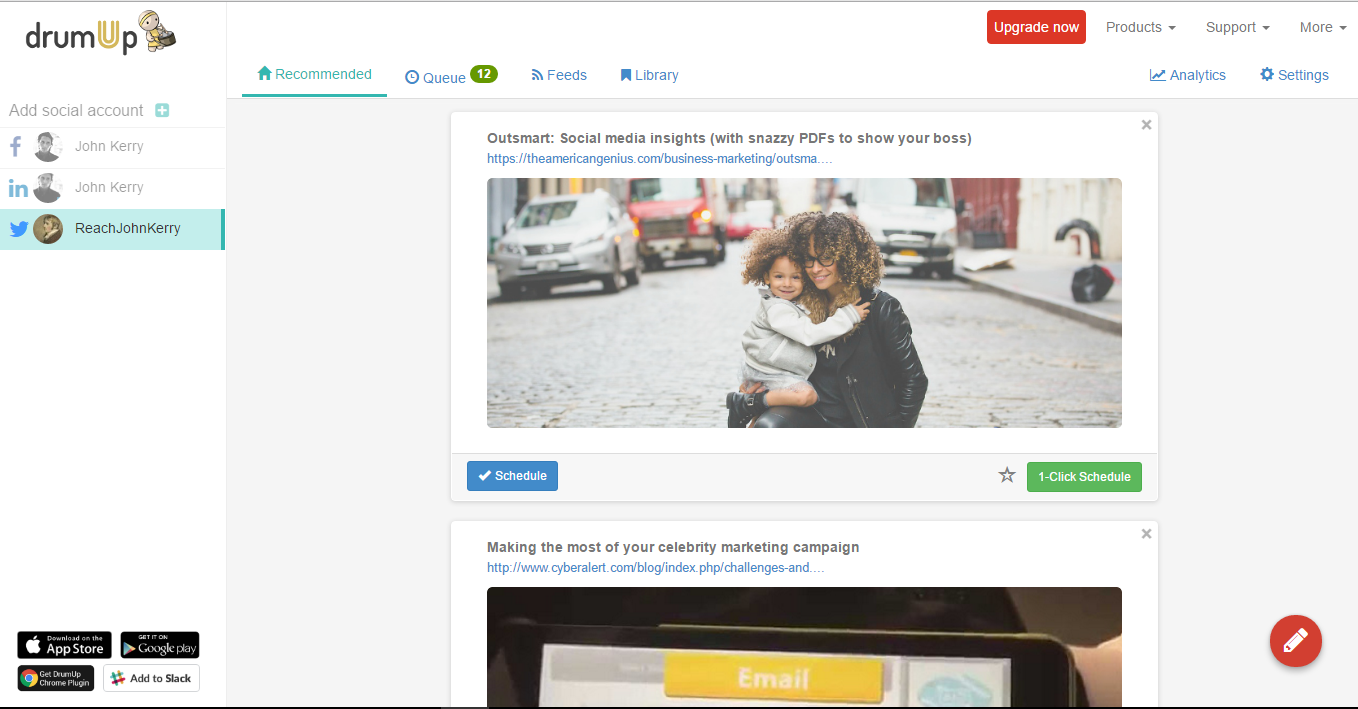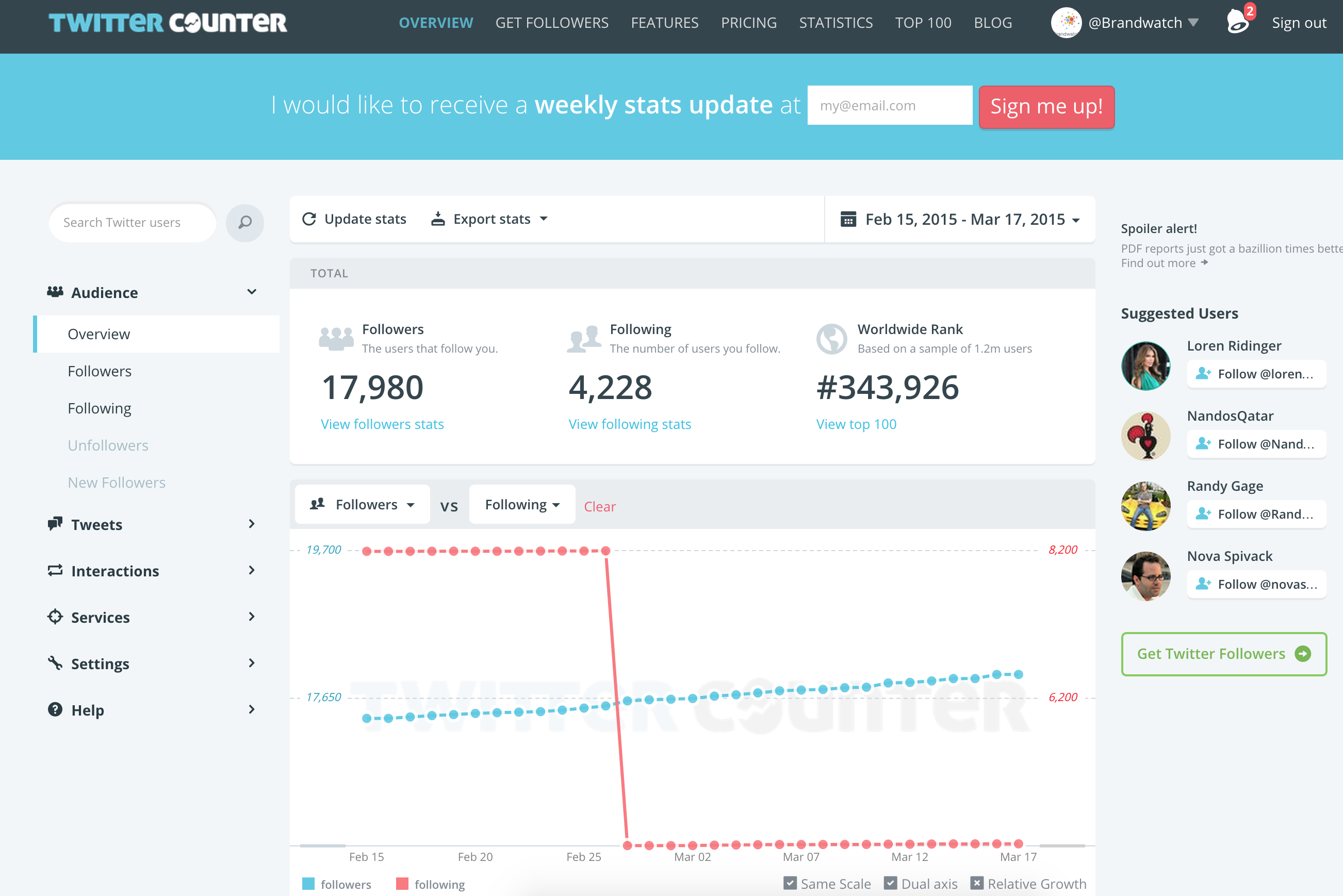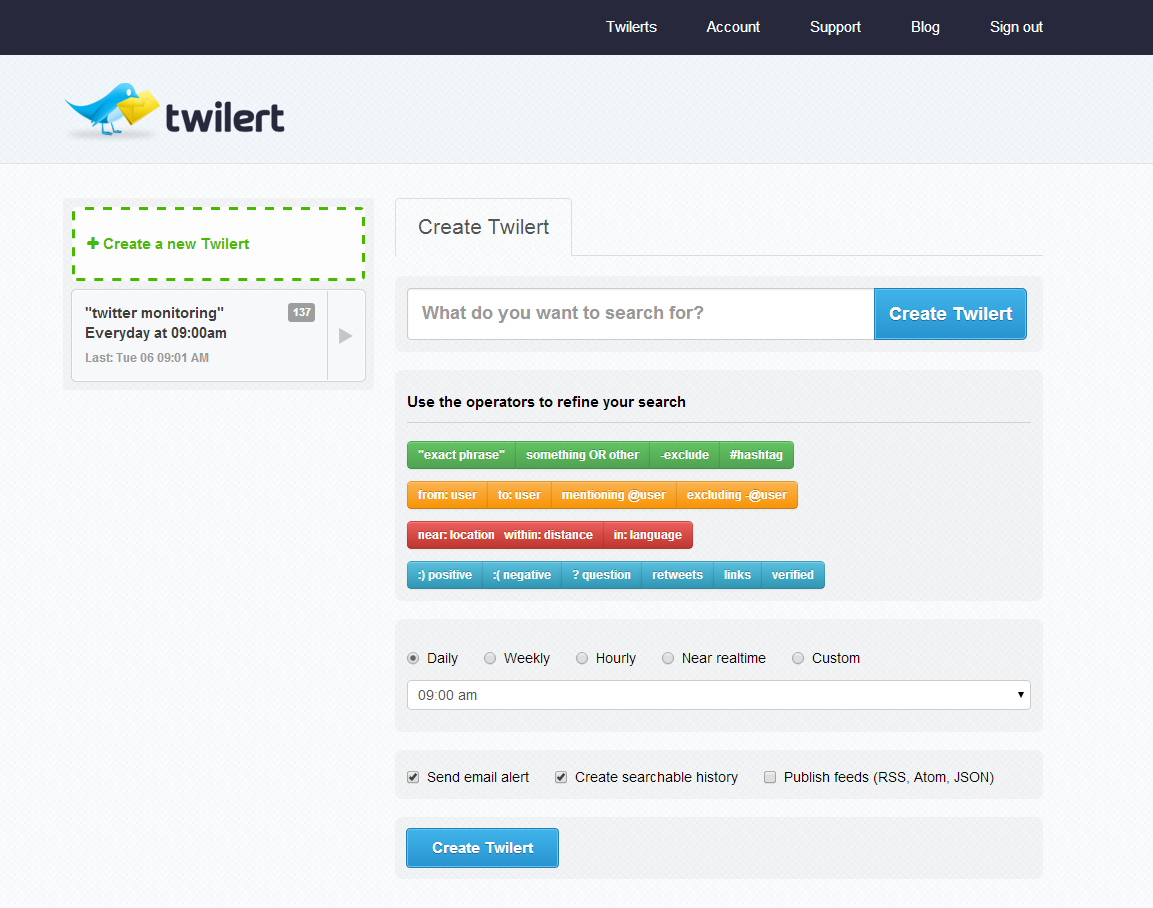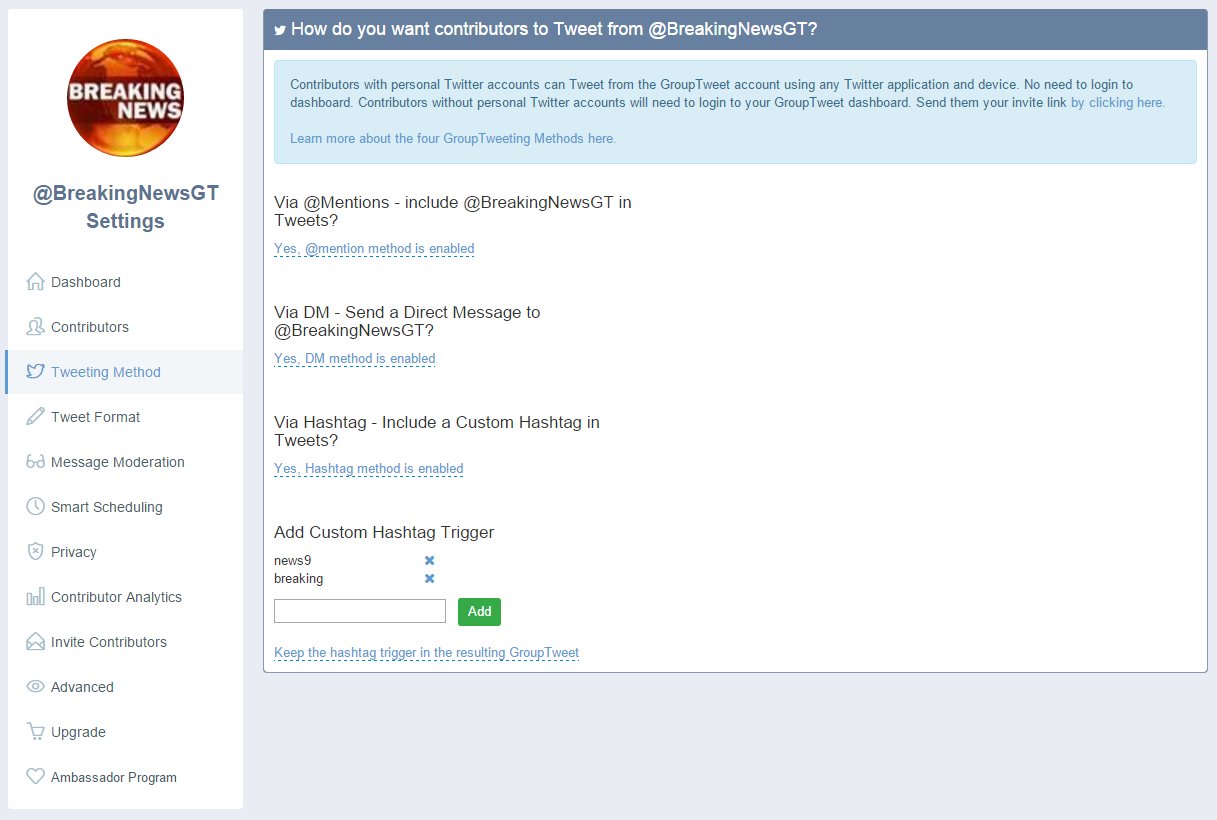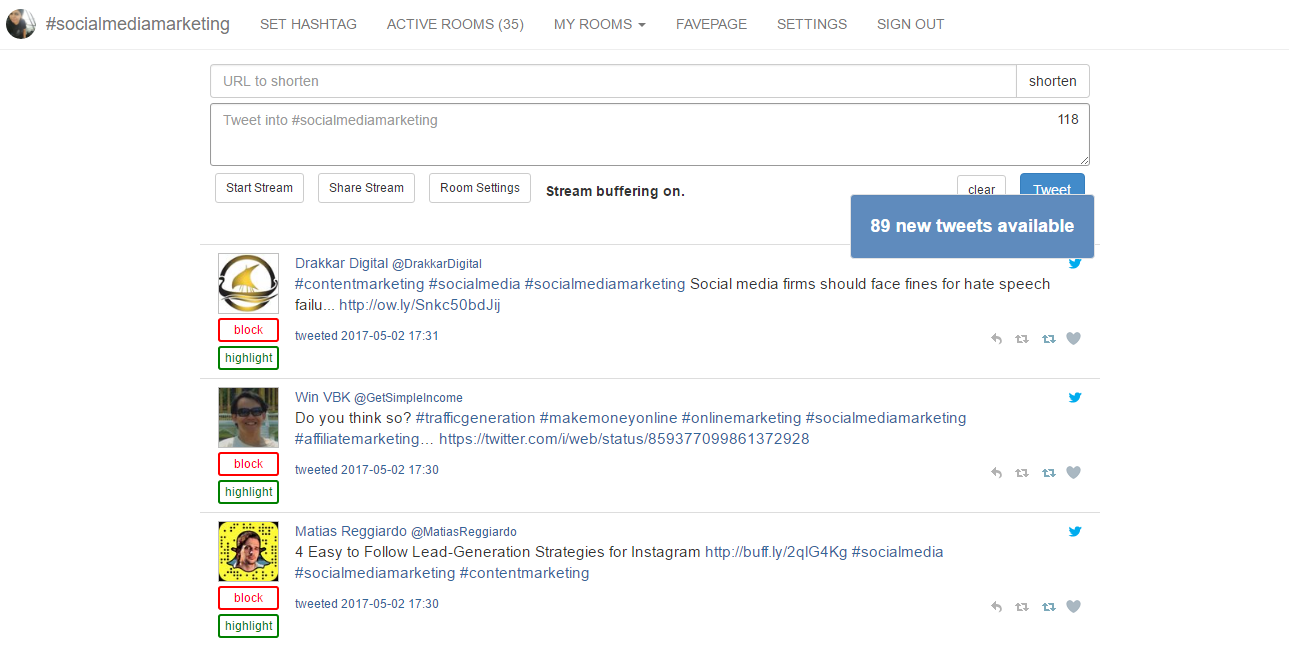10 Brilliant Twitter Marketing Tools that Social Media Managers Use
Note: This post was originally published on Jun 8, 2016 and has since been updated. Tools 6-10 are recent additions.
The marketing scene on social media is a jungle, no less. Social media managers have the challenging tasks of making sense of the chaos, finding strategic situations to participate, and navigating social media platforms to create a formidable presence for their brands on social. This ain’t no joke. Particularly with Twitter when your feeds change every second and you need to be noticed and liked during that small visibility window.
One way to maintain momentum on Twitter is by using the right tools – social listening tools, social management tools, content curation tools, and social analytics tools. Here are 5 brilliant ones that you definitely want to have in your corner. We’ll start off with tools that extend beyond Twitter and then get to the ones that focus on Twitter.
1. DrumUp
DrumUp is an employee advocacy and content marketing platform that simplifies social media for you. If you’ve spent hours looking for smart and relevant content to share, you will particularly like DrumUp because it will save you those hours by providing you with fresh and intelligent content suggestions based on your interests. Once you have picked the content you want to share, you can share it on Twitter, LinkedIn and Facebook or multiple accounts of each with a single click using this platform.
If you want sit for 2 hours on someday to plan all your posts and schedule them for an entire week, you could do that too! DrumUp has advanced scheduling features that allow you to schedule at a specific time. You can also schedule repeat posts on a cycle or let DrumUp calculate the optimal time for your post to go out.
Not sure if your company accounts give you enough shares and visibility? Have you considered requesting all your employees to share brand content? Imagine the number of times by which your shares will increase! DrumUp’s employee advocacy platform lets you invite and provide access to employees so they can share from a common content stream that you manage. It also plays the points game with an exciting leader board so you can felicitate your highest scoring employee advocacy.
Finally, ever found that social media post that you liked but then completely forgot about? You can now safely draft those directly from your content recommendations to your content library on DrumUp and never lose an interesting post. The tool also offer a social analytics tool to monitor engagement metrics.
2. Brand24
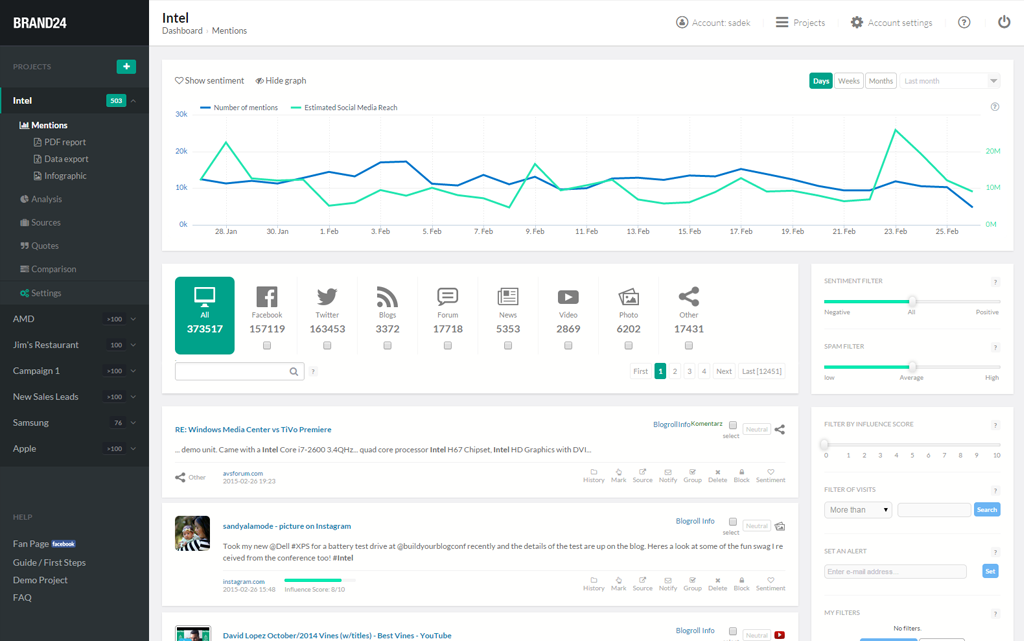
Brand24 is a social monitoring platform that pulls conversations from across the web as they are happening real-time, and gives you access to an organized stream of mentions of your brand.
Being informed about mentions is extremely useful because you can follow that up with quick promotions of the articles with the mentions, and initiate relationships with the people who have mentioned you.
The tool also gives you an easy-to-read representation of discussion volumes and reach, based on your mentions, via a Discussion Volume Chart. Further, the Marketing Analytics module of the tool provides you with actionable insights that both help you save time, and make sound, informed decisions.
Have you ever wondered how your audience feels about you? The Sentiment Analysis component of Brand24 tells you that. The mentions are categorized as positive, negative or neutral, giving you an overall picture of the impact that your social strategy is having.
Another interesting feature is how you can set alerts via email, or notifications in-app, to notify you about significant shifts in sentiments and quantity of mentions.
Finally, you have reports that you can download in pdf, .xls or infographic formats. The key to using this tool is applying the filters they’ve made available to suit your preferences. With alerts, sentiment analysis and volume charts, Brand24 makes it easy for you to keep track of the impact you’re having on social, so you can take pro-active measures to optimize your social strategy.
3. Tweepi
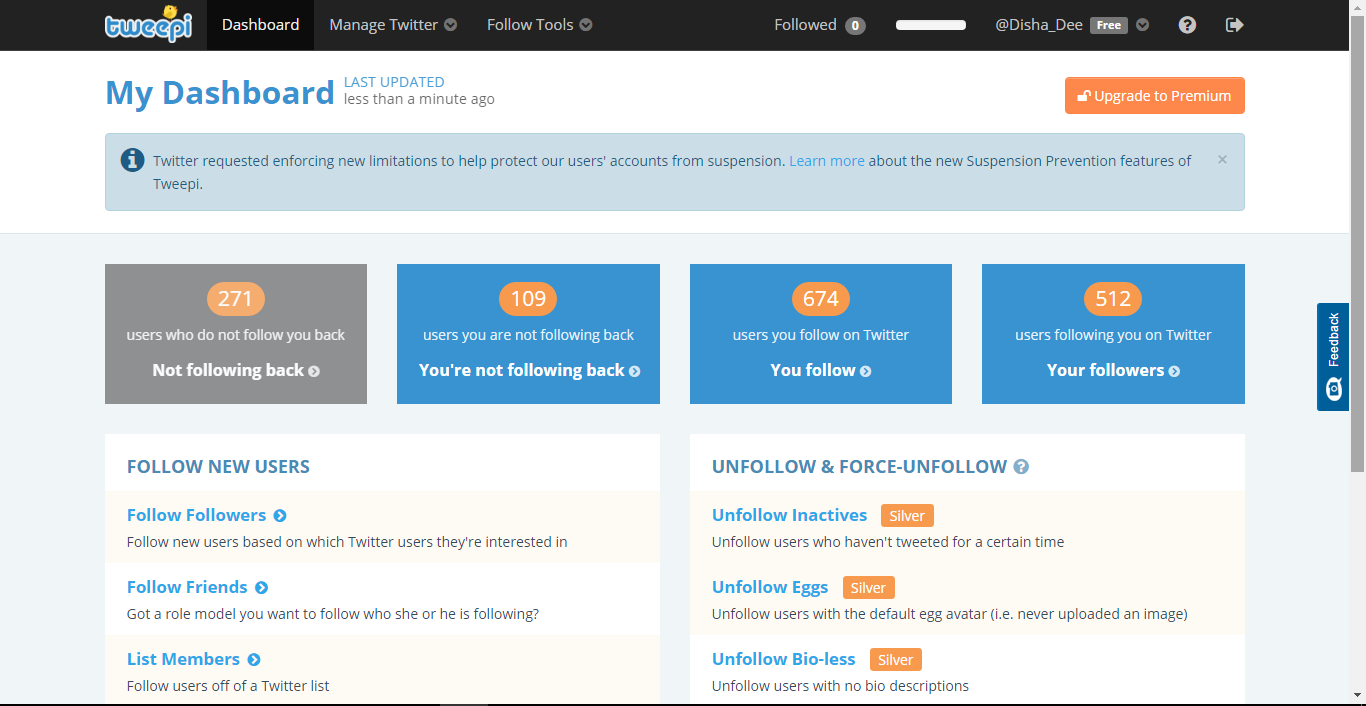
If you have been on Twitter long enough, you have definitely passed through the stage where you wonder if all of your followers are real, or relevant, if you are getting the most engagement you can or if you are following the right people. Tweepi – a Twitter management tool helps you analyze your follows and followers in detail. It also lets you manage conversations efficiently and helps you optimize your Twitter presence for maximum engagement.
Tweepi has the ability to read data from your Twitter account and extract information about the interesting people you might want to follow, people who already follow you and the people who don’t follow you. Using the app you can even engage target follows with @ mentions or add them to a list to keep track of them. To find target follows you can leverage Tweepi’s algorithm to discover all the people who are talking about a particular topic or anything that may concern you or your organization.
The tool also lets you recognize dormant followers and people you might not want to follow anymore. Considering that each of your follows reflects on your profile and also affects the content that turns up in your feed, it is important to choose them wisely. If you’ve already followed a lot of people, you’ll need a tool to point out the dead-ends so you can move them off your feed, and Tweepi does that for you.
4. Nurph
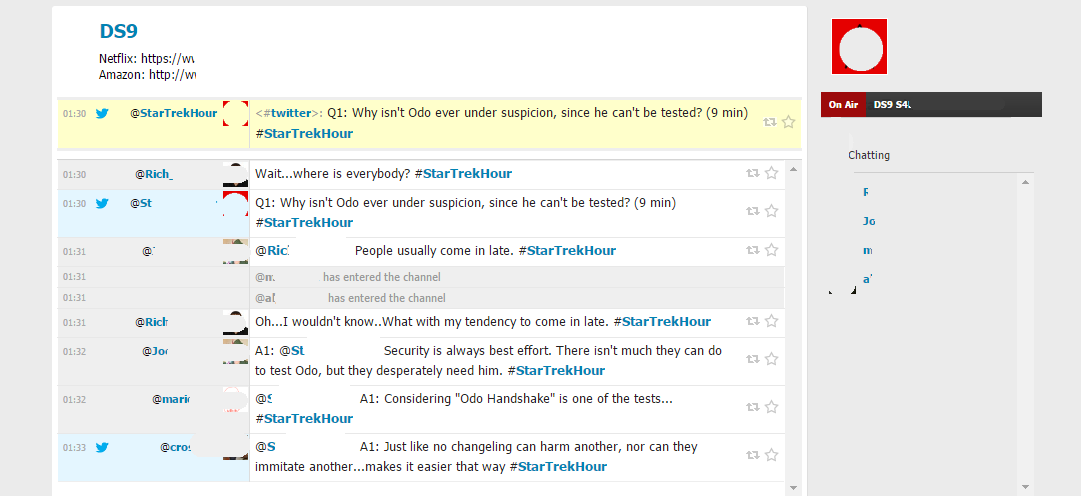
If you’ve participated in Twitter chats you know that while that has enormous potential, you sometimes need quick and easier to track solutions to chat with Twitter connections. Nurph, the Twitter chat platform, solves that problem for you, and with additional features.
Through Nurph, you can send out chat invitations to your followers on Twitter and schedule live chats with them. Each Twitter user gets their own Nurph channel and hashtag that could be used on Twitter to further promote chats.
The tool provides post-chat statistics using which you can gauge most active participants, most influential participants and more, so you can better direct future chats and make the right connections on Twitter.
Largely, Nurph has two major divisions – @Nurph and Nurph Channels. @Nurph helps you navigate the website and tool, and amusingly gives you company as an intelligent entity. It tells jokes, gives you the local time, rhymes, translates words and does a whole lot more. Good company to keep when you’re trying to get creative on your Twitter chats.
Nurph channels are portals of sorts that let you join in on chats based on topics that you’re interested in, real-time. Yet another great way of connecting with people in your niche’ on Twitter.
5. Hashtagify

Know the theory behind hashtags but not sure if the ones you use are truly effective? Hashtagify is a thorough social media tool for hashtag discovery and analytics.
You begin by searching a hashtag by its name. The resulting circle depicts the popularity of the hashtag. The larger the circle, the more popular the hashtag you have searched. Numerically, a 0-100 relative rating is assigned to hashtags so you can gauge how concentrated its appearance is on Twitter.
Additionally, Hashtagify.me also provides weekly and monthly variation statistics so you can view how much a hashtag has risen or dropped in popularity on week and on month.
If you don’t want to use a particular hashtag but want one along similar lines, you can use Hashtagify’s related hashtags feature to find appropriate ones that you might want to use instead. Related hashtags are also arranged by popularity and correlation. The stronger the correlation, the thicker the lines connecting your searched hashtag and the suggested ones. Hovering over the lines with your mouse pointer actually lets you see the percentage of correlation.
Yet another cool feature is Top Influencers which helps you identify up to 6 influencers using the hashtag in question.
6. TwitterCounter
One of the drawbacks of Twitter is the short life of tweets. Without optimizing your content and delivery, investing in Twitter will amount to very little. TwitterCounter in a Twitter analysis tool that can help you analyze and refine your tweets.
Based on engagement numbers on every tweet during each hour of the week, the tool judges and suggests the best time for you to post. If you are trying a new content strategy or attempting to understand your audience better, this feature can help shed some light.
Another important metric on Twitter is follower growth, because it gives you a sense of how quickly your reach is expanding on Twitter. If you are testing your latest Twitter marketing manager, or have outsourced account management to a digital marketing agency, this metric along with tweet engagement can assist in assessing their efforts.
One of the challenges of Twitter marketing is holding the attention of your following. You probably lose followers on a daily basis, without your knowledge. With TwitterCounter, you can catch unfollows and woo them back into your network.
7. TweetDeck
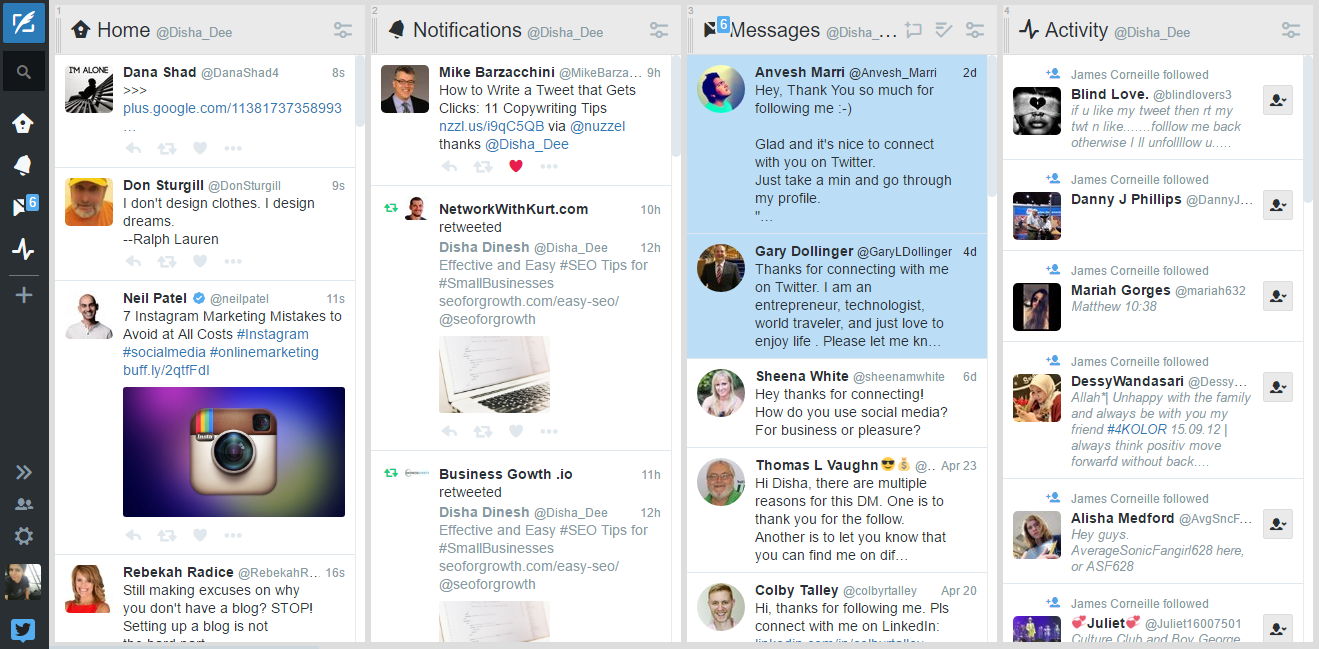
The most beneficial way to use Twitter is real time, but it isn’t easy to locate the right conversations and participate in them as they are happening. It’s even more challenging when you have multiple conversations to be a part of and you aren’t sure what you are looking for. The issue is commonly referred to as Twitter fatigue, and concerns many Twitterati and their businesses.
TweetDeck is a Twitter management tool that allows you to create definite content streams from keywords that you wish to watch and participate in them real time.
You can use TweetDeck to monitor keywords and manage your conversations, without having to shift screens or conduct multiple searches. You can also reply to tweets right from the dashboard.
If your company has multiple Twitter accounts to monitor, this tool allows an easy switch between dashboards that makes it possible.
8. Twilert
Save time managing your social media accounts
Are you still managing your social media accounts directly from Facebook/Twitter/LinkedIn? Make your life easier by managing all your social media in one place, schedule posts, repeat posts, curate content and more. Try DrumUp now, it's free, forever.
If you don’t want to monitor Twitter real time, but prefer daily updates of certain conversations as emails, you can use Twilert, a Twitter advanced search tool.
The tool finds the keywords you have commanded it to monitor, takes note of the tweets mentioning them and delivers them to you in email digests. You can add location, language and exclusions as your search parameters to fine-tune results.
In the event that you want to search through historic tweets to find something important, you can do so by filtering digests.
The tool allows multiple users, so you can instruct it to deliver email digests to a bunch of email addresses. You can also monitor more than one brand account on your Twilert account.
9. GroupTweet
If your company has multiple contributors creating content for Twitter, managing that content can be a hassle. GroupTweet can simplify the effort.
Once you have connected your account to the tool, you can share access without having to giveaway your Twitter password. You can add and remove contributors at any point.
The tool also lets your Twitter group converse privately on Twitter, as a quick alternative to email.
Your contributors can submit their content by sending a DM from their personal accounts to the created Twitter group. The incoming DMs are then posted as tweets from the group account. The action can be triggered by chosen @mentions or #tags that you instruct the tool to catch.
10. TweetChat
TwitterChats are a great way to capitalize on the real time nature of Twitter. While you could manually manage and participate in Twitter chats, a software can make it monumentally easier.
On TweetChat, all you need to begin is a hashtag. Using the hashtag, you can find conversation threads and interact with them (like, retweet, reply) right from the dashboard.
In each conversation, you can highlight a user and follow them specifically, or block one of them. You can also make retweets visible so you can use them for more engagement or continuing conversations.
Additionally, you can also create ‘FavePages’ dedicated to specific people. This can be a great way to engage with influencers before you approach them to be brand ambassadors.
The functions don’t end there. Each of the apps listed have additional features for you to explore and make your own. They’re fun and they save you a ton of time and effort. So go ahead and give them a try, and let us know which ones you like best!