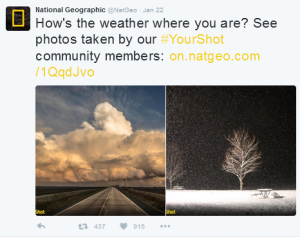How to Use Images on Twitter
They don’t say that a picture is worth a thousand words for nothing. Colored visuals increase people’s willingness to read an article by 80 per cent. Content accompanied by relevant images attracts 94 per cent more views than text-only posts. Visuals are extremely important to your Twitter marketing strategy. The microblogging site’s own study has revealed that photos drive a 35 per cent average percent increase in retweets. If the rich tweets are few and far between, it’s time to give your Twitter page a makeover, grab eyeballs, and boost engagement.
Stand out with a compelling Twitter cover photo
Your Twitter cover photo can create a first good or poor impression about your brand. Choose a high-resolution header photo consistent with your brand image. Anything common, ho-hum and forgettable is out. Bring something fun, captivating, chic, creative or whimsical to capture immediate interest.
Size the images right. The recommended dimensions for a Twitter header image are 1500 pixels x 1500 pixels, and 400×400 pixels for the profile photo. The photos can be in JPG, PNG or GIF formats.
It is best to crop the image to these dimensions before uploading it so you don’t have to make adjustments later on. Also factor in the profile picture in the full scheme as it occupies a small section of the header image.
The header image is your opportunity to not just express what you do visually but also convey your brand’s USP. You have the opportunity to complement an eye-catching image with a relevant, catchy slogan or tagline.
When overlaying an image with text, make sure there’s enough negative space; a busy photo will make it difficult to read the text. Smashing Magazine manages to explain what it does, and includes the editor-in-chief’s name within the rather cute cover image that uses a nice blend of soothing blue and bright orange.
If you’ve won an award or you’re currently running an event, you can communicate it through your Twitter cover photo. HubSpot’s current header image reflects back on the milestones of 2015. Will it change in the next couple of weeks to create buzz about what’s in store for 2016?
Some brands change their cover photo every couple of months or annually at least. If your company has a new logo or if you you’re rebranding, you will want to replace your existing cover image for accurate brand association.
Share images directly
Upload images directly to your Twitter page, and try to do it as often as possible. While previously, Twitter’s web feed cropped images into not-so-attractive rectangles, it now displays full square and landscape images, allowing you to make a stronger statement with your photos.
Additionally, if you want to attach multiple photos to a tweet, one of the images is favored and the others are shifted to the side. So, there’s one big and clear image instead of the less clear multiple small photos as displayed in the previous iteration. The tweeted image dimensions can’t be over 1024 pixels x 512 pixels.
- The image must be relevant to your message. When it is meaningful, it can enhance the impact of your message.
- Don’t hesitate to use memes once in a while, especially if their comedic value can help you communicate a message more powerfully or hit a point home better than a photograph.
- If you don’t have time to search for or create images, ask followers to submit their best photos on a given theme/event/product experience, or run a photo contest, with one or more winning pictures making it to your Twitter page. Crowdsourcing your images is a good engagement strategy that is sure to encourage participation from your customers.
Tag people or businesses in your images
When you tag a person, there is a good chance that he/she will retweet your photo, making quick work of reaching a larger audience for better brand awareness and engagement prospects. Such an acknowledgment also does its bit to create goodwill and humanize your brand.
You can tag up to ten people in photos. The tags won’t count towards the 140 character limit. The process is simple: upon uploading an image, you’ll see a ‘Who’s in this photo?’ question. Tap on it, type the name of the follower, and you’re done. To remove a tag, tap on it and then do a backspace or use the delete button. Tags cannot be removed from a photo once it is tweeted.
It works pretty much the same way for a company. By including the company’s Twitter handle in the tweet, you can encourage them to retweet it. Of course, you’ll need to say something positive or flattering about the company to earn the retweet! Bloggers often use this tactic to grab eyeballs to their blog and build relationships with social media influencers.
Use Twitter Photo Collages for Visual Storytelling
Twitter gives you the opportunity to add a four-picture collage to your tweet. What you can’t say through one picture, you can say through four!
A Twitter collage is basically a grid with four squares, opening up a number of options for visual storytelling. Depending on what you want to say, you can post two or four photos, as shown below.
Save time managing your social media accounts
Are you still managing your social media accounts directly from Facebook/Twitter/LinkedIn? Make your life easier by managing all your social media in one place, schedule posts, repeat posts, curate content and more. Try DrumUp now, it's free, forever.
Collages are useful in a number of situations, such as when you want to:
- Tease followers with snapshots of your new ebook or product
- Create humorous mini-storyboards around your brand or a latest industry development/trend
- Promote your events and contests
- Give a shout-out to customers and influencers
- Communicate your company culture
- Teach people how to use your product (something instructional/step-by-step)
- Showcase your product’s benefits or make a point about your product in the clearest visual terms, as Quaker has done below.
Use images with text to overcome character restriction
When you can’t say everything you want in a single tweet, an image with textual content can come to the rescue. HP, for instance, inserts quotes into images to communicate more than what is possible in the text box, as evident in the tweets below.
Twitter images stand out in the timeline, drawing attention to your product message, company news or any major announcement you wish to proliferate via the site. Have a healthy mix of text and image tweets that add vivacity to your Twitter account and encourage an emotional connect with your brand.
Image credit: Pixabay