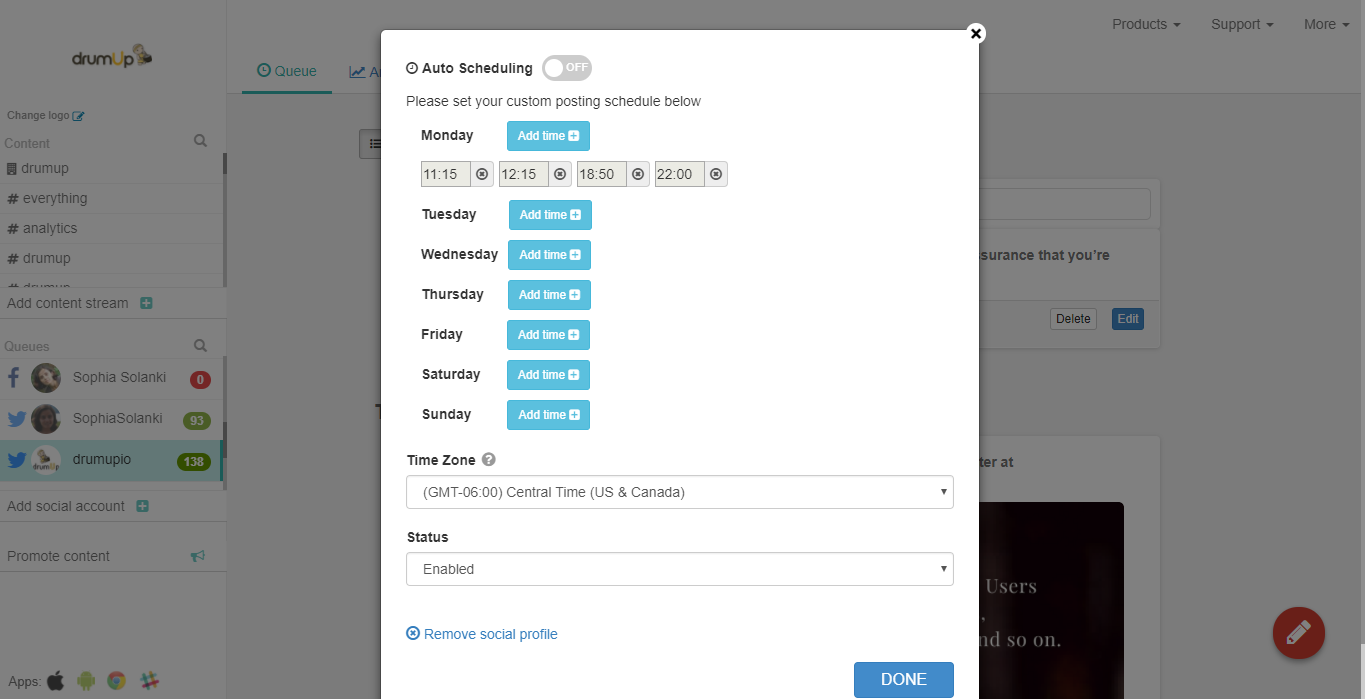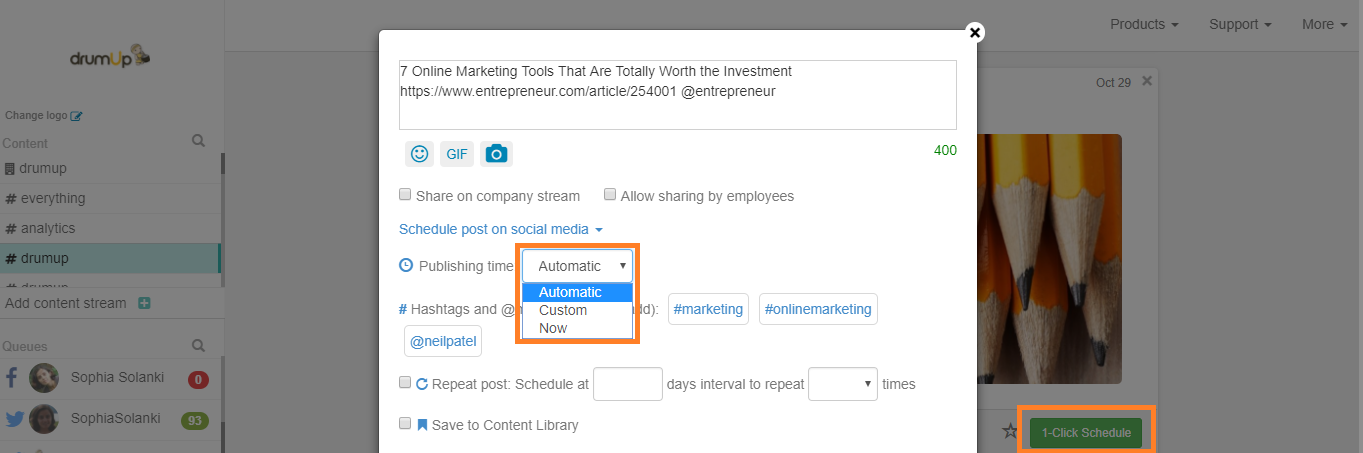What if You Could Create & Implement a Social Media Content Plan in Minutes?
Creating valuable content is a time-consuming affair. Creating enough social media content to fuel multiple social accounts while maintaining consistency and creating a brand identity is even more of a time-consuming affair.
Why waste time on managing strategy and execution from scratch when you can effectively curate the best content and maximize the impact of your most-effective content?
Presenting DrumUp’s custom scheduling for content streams
This quick three-step tutorial is for those who have already connected their social media accounts to DrumUp.
1. Set-up content streams
First, you’ll need to set up sources for your social media content. There are three types of content sources that you can set-up on DrumUp.
a. Content libraries – In-app storage units, content libraries can house all of your favorite reusable blog posts, quotes and other social media posts. Using DrumUp’s bulk upload option, you can transfer reusable posts to libraries in minutes.
b. Keyword based content suggestions – Set-up keywords for DrumUp’s smart crawler to find and suggest fresh posts for you to share daily.
c. RSS feeds – Set-up your own blog’s RSS feed along with RSS feeds of other news agencies and top blogs with incredible content that you follow to access fresh posts from them on your DrumUp dashboard for social media sharing.
2. Hover over your social accounts for settings and set-up custom scheduling windows
Use Facebook insights (and a supplementary social media analytics tool) to identify which time intervals generate the most engagement for your social media posts. Set-up those time intervals as custom schedule windows for each of your social media accounts to enable DrumUp’s custom scheduling.
3. Easy-schedule social media posts from rich and effective content buckets to your social media accounts
Once your time intervals are set-up, you can 1-click schedule or “automatic schedule” social media posts to your accounts, to have them published during the time intervals specified by you, thereby saving tons of time while also maximizing your chances for engagement on every social media post.
Alternative/supplementary tip for increased social media engagement – use DrumUp’s auto-posting feature
To ensure that your social media accounts are never inactive, you can connect your social media accounts with RSS feeds/content libraries and turn the auto-posting switch on. Once you have, you can set-up a posting frequency, start-date and end-date as per your requirements.
This works very well for the holiday season. Planning a vacation from the 24th of December and don’t have the time to schedule social media posts before leaving? Simply set one of your content libraries on an auto-posting schedule beginning from the 24th and culminating on the day your return to your desk.
Save time managing your social media accounts
Are you still managing your social media accounts directly from Facebook/Twitter/LinkedIn? Make your life easier by managing all your social media in one place, schedule posts, repeat posts, curate content and more. Try DrumUp now, it's free, forever.
Wrap
Ready to sort your social media marketing in minutes? Create an account/log in to DrumUp today and follow this guide. Write to use if you have any additional queries.
Feature image via Unsplash.com