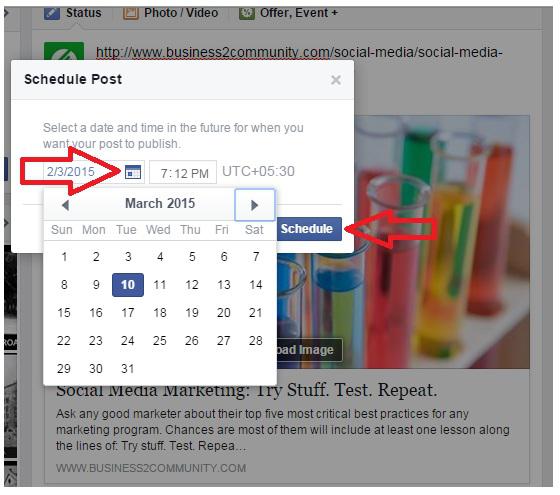How to Schedule Posts on Facebook
Facebook lets social media managers schedule content on their pages up to six months in advance. Scheduling makes it much more convenient to both plan and manage content. It also ensures that your pages remain active even on days when you need to be away. 3rd party apps like DrumUp and Hootsuite can also be used for Facebook post scheduling – such tools come with additional features like content recommendation and multiple social media account management, which can overall make social media content management much easier.
Quick Guide on Facebook Native Scheduling
Scheduling posts on Facebook is as simple as counting 1 to 3.
Step 1:
Log in to your account; paste the link to the content you’d like to share in the Status Bar.
Step 2:
Click on the dropdown button right next to the Post button and click on Schedule Post from the list. Note that Facebook also lets you backdate posts – this simply means that you can post content for a day in the past and it will appear on your Timeline accordingly.
Step 3:
Choose the date for when you want to schedule the post by clicking on Calendar icon. You can also set the time at which you’d like the post to go live. The time you set will correspond to the time zone that you’re in. Once you update the date and time simply click on the Schedule button.
Scheduling posts on Facebook with third party apps
There are several free tools on the web that let you discover and schedule content on your social media accounts. As you can see above, scheduling posts on Facebook is extremely simple. Why then would anybody recommend using third-party tools? Here’s why:
- Third party content discovery and scheduling tools give you an automated list of content recommendations, which means that you no longer have to spend tiring hours trying to find interesting stories to share on your page.
- Most of them also offer analytics, which lets you see how your posts are performing. Even if you aren’t spending a lot of money on your social media campaign, you will be spending a reasonable amount of time and effort. You will have also set some objectives for the campaign, and it’s important to ensure that these objectives are being met.
- These tools also act as a single, centralized dashboard from where you can access and manage your accounts on multiple social media platforms.
Mistakes to avoid in Facebook scheduling
It’s true that scheduling posts on Facebook makes it much easier to manage your posts, however being careless in doing so could cost you dearly. Here are some mistakes you should avoid when scheduling posts on Facebook.
Save time managing your social media accounts
Are you still managing your social media accounts directly from Facebook/Twitter/LinkedIn? Make your life easier by managing all your social media in one place, schedule posts, repeat posts, curate content and more. Try DrumUp now, it's free, forever.
- Don’t spam your page. Facebook lets you schedule posts at 5 minute-intervals, but that doesn’t mean you should publish that frequently!
- Don’t schedule time sensitive content. News is just one example of a type of content that has a limited shelf-life; another example is surveys that are more than a year old. Always make sure that the content you are scheduling will be as relevant on the day it goes live as it is on the day it is scheduled.
- Don’t forget to track your posts once they go live. The worst mistake you could make would be not responding to the comments you receive on your posts. After all, the point of have a Facebook page is to engage your target audience and interact with them.
Keep these simple tips in mind, make it habit to follow them over a sustained period of time and the next time you check Facebook Insights you’re sure to be smiling.